The Top 10 No-Code Website Builders for September 2024: A Comprehensive Guide
The Top 10 No-Code Website Builders for September 2024: A Comprehensive Guide
The Top 10 No-Code Website Builders for September 2024: A Comprehensive Guide
Development
/
Vraj Patel



Source:
Vraj Patel
In today's fast-paced digital world, building a professional website no longer requires deep technical knowledge. Thanks to no-code website builders, anyone can create beautiful, functional websites in a matter of hours. Whether you're a freelancer, a small business owner, or a startup, these platforms offer a wide range of tools to help you get online quickly and easily. Here are the top 10 no-code website builders to consider in September 2024.
1. Framer
Framer continues to shine as one of the most robust no-code website builders, particularly for designers who want pixel-perfect control over their websites. Originally a prototyping tool, Framer has evolved into a full-fledged website builder with smooth animations, interactive components, and seamless collaboration features.
Free Plan: Build up to 3 websites with 1,000 visitors per month.
Paid Plans: The Mini plan starts at $5/month, offering a custom domain and the same visitor limit. For higher traffic and features like CMS collections and code embeds, plans such as Basic ($15/month) and Pro ($30/month) are available.
Why Choose Framer?
Framer’s combination of design-focused too and advanced interactivity makes it ideal for designers who want to focus on the details. If you're familiar with Figma, you'll find Framer's environment intuitive and powerful.
Webflow offers the flexibility of a traditional development environment with the simplicity of a visual builder. It allows users to build custom websites without touching a single line of code, but it also provides an open door to custom coding for those who want to fine-tune their designs.
Free Plan: Start with up to two projects, but with Webflow branding.
Paid Plans: Pricing starts at $14/month for the Basic plan, which includes a custom domain. More advanced plans like CMS ($23/month) offer dynamic content capabilities, making it suitable for blogs, portfolios, and content-rich websites.
Why Choose Webflow?
Webflow is perfect for designers and agencies that need more advanced features, particularly around content management and responsive design. It’s also ideal for those who want to take advantage of custom code later down the line.
Wix Studio offers everything users love about Wix, but with additional design freedom and control over layouts. This tool is great for those who appreciate Wix’s ease of use but require more flexibility when creating complex websites.
Free Plan: Comes with Wix branding and subdomains.
Paid Plans: Start at $16/month, which includes a custom domain and more storage space. Business and e-commerce plans start at $27/month, ideal for companies needing a robust online store .
Why Choose Wix Studio?
Wix Studio offers an intuitive user experience while also providing the ability to create highly customized sites. It's an excellent balance between ease of use and design freedom.
Squarespace remains one of the most popular website builders due to its sleek templates and comprehensive set of features. It’s especially well-suited for creatives looking to showcase portfolios or for small businesses in need of e-commerce features.
Free Plan: Not available, but you can try Squarespace with a 14-day free trial.
Paid Plans: Start at $16/month for personal sites, with higher plans (starting at $23/month) offering advanced e-commerce capabilities .
Why Choose Squarespace?
Squarespace excels in aesthetic appeal, making it the platform of choice for designers, photographers, and creative professionals. Its templates are some of the most beautifully designed in the market, and the platform also provides strong blogging tools.
From the makers of Wix, Editor X offers the next level of website creation for designers and agencies. With **full CSS grid layout control** and advanced responsiveness, it's designed for creating intricate, pixel-perfect websites without the hassle of manual coding.
Free Plan: Build sites with Editor X branding and a Wix subdomain.
Paid Plans: Start at $22/month, including custom domains, expanded bandwidth, and increased storage .
Why Choose Editor X?
For users who want total design control, especially regarding responsiveness and layout precision, Editor X is the top choice. Its powerful tools and flexibility make it ideal for design agencies and developers who need high-level customization.
6. Carrd
Carrd is known for its simplicity and is one of the most cost-effective solutions for creating single-page websites. Ideal for landing pages, portfolios, and online resumes, Carrd’s intuitive interface and minimalistic approach make website building fast and easy.
Free Plan: Build up to three one-page sites with Carrd branding.
Paid Plans: Start at $9/year for custom domains and additional features like form integrations .
Why Choose Carrd?
If you need to build a simple, one-page site quickly and affordably, Carrd is the perfect solution. It’s also an excellent option for portfolios, landing pages, or simple product pages.
Bubble stands out as one of the most powerful no-code platforms, particularly for building complex, dynamic web apps without coding. Whether you're developing a SaaS product, marketplace, or social network, Bubble provides the tools to handle it.
Free Plan: Allows building web apps with limited functionality and Bubble branding.
Paid Plans: Start at $29/month, unlocking custom domains and more advanced app features .
Why Choose Bubble?
For users building **dynamic, interactive web applications** with heavy functionality—like databases, user accounts, and integrations—Bubble is the clear winner. Its flexibility allows for creating virtually any kind of web app without needing technical expertise.
8. Weebly
Weebly, now part of the Square ecosystem, is an easy-to-use builder particularly suited for small businesses looking to combine website creation with simple e-commerce options. It’s intuitive and offers seamless integration with Square’s payment system.
Free Plan: Build websites with Weebly branding and subdomains.
Paid Plans: Start at $12/month for custom domains and expanded storage .
Why Choose Weebly?
For small businesses needing a simple and affordable solution that integrates with Square for payments, Weebly is an ideal choice. It's user-friendly and great for beginners.
9. Tilda
Tilda is a builder focused on storytelling and content-driven websites. It offers a modular block system, allowing you to create long-form content with ease. It's popular with designers and marketers looking to combine beautiful visuals with informative content.
Free Plan: Build one website with Tilda branding.
Paid Plans: Start at $15/month for custom domains and advanced features like more storage and page analytics .
Why Choose Tilda?
Tilda is the best platform for users who need to create **long-form, storytelling websites**, such as blogs, portfolios, or educational sites. Its simple yet effective tools allow for creating engaging and interactive pages.
Zyro is a budget-friendly option for individuals and small businesses looking to build websites quickly. With AI-driven tools that assist in content creation and design, Zyro simplifies the process without sacrificing quality.
Free Plan: Includes Zyro branding and a subdomain.
Paid Plans: Start at $2.90/month, making it one of the most affordable platforms on the list .
Why Choose Zyro?
For users on a tight budget or those looking to get a site up fast, Zyro offers a streamlined, cost-effective solution. It’s a great option for beginners looking for an easy-to-use platform that doesn’t compromise on features.
Conclusion
Every no-code website builder on this list offers a free plan, allowing you to test their tools before committing to a paid subscription. Each platform caters to different needs, from simple portfolios to complex web apps, so be sure to choose one that fits your vision and goals. Paid plans start as low as $2.90/month, offering more advanced features like custom domains, increased storage, and dynamic content.
Pick the right tool, and start building your online presence today!
In today's fast-paced digital world, building a professional website no longer requires deep technical knowledge. Thanks to no-code website builders, anyone can create beautiful, functional websites in a matter of hours. Whether you're a freelancer, a small business owner, or a startup, these platforms offer a wide range of tools to help you get online quickly and easily. Here are the top 10 no-code website builders to consider in September 2024.
1. Framer
Framer continues to shine as one of the most robust no-code website builders, particularly for designers who want pixel-perfect control over their websites. Originally a prototyping tool, Framer has evolved into a full-fledged website builder with smooth animations, interactive components, and seamless collaboration features.
Free Plan: Build up to 3 websites with 1,000 visitors per month.
Paid Plans: The Mini plan starts at $5/month, offering a custom domain and the same visitor limit. For higher traffic and features like CMS collections and code embeds, plans such as Basic ($15/month) and Pro ($30/month) are available.
Why Choose Framer?
Framer’s combination of design-focused too and advanced interactivity makes it ideal for designers who want to focus on the details. If you're familiar with Figma, you'll find Framer's environment intuitive and powerful.
Webflow offers the flexibility of a traditional development environment with the simplicity of a visual builder. It allows users to build custom websites without touching a single line of code, but it also provides an open door to custom coding for those who want to fine-tune their designs.
Free Plan: Start with up to two projects, but with Webflow branding.
Paid Plans: Pricing starts at $14/month for the Basic plan, which includes a custom domain. More advanced plans like CMS ($23/month) offer dynamic content capabilities, making it suitable for blogs, portfolios, and content-rich websites.
Why Choose Webflow?
Webflow is perfect for designers and agencies that need more advanced features, particularly around content management and responsive design. It’s also ideal for those who want to take advantage of custom code later down the line.
Wix Studio offers everything users love about Wix, but with additional design freedom and control over layouts. This tool is great for those who appreciate Wix’s ease of use but require more flexibility when creating complex websites.
Free Plan: Comes with Wix branding and subdomains.
Paid Plans: Start at $16/month, which includes a custom domain and more storage space. Business and e-commerce plans start at $27/month, ideal for companies needing a robust online store .
Why Choose Wix Studio?
Wix Studio offers an intuitive user experience while also providing the ability to create highly customized sites. It's an excellent balance between ease of use and design freedom.
Squarespace remains one of the most popular website builders due to its sleek templates and comprehensive set of features. It’s especially well-suited for creatives looking to showcase portfolios or for small businesses in need of e-commerce features.
Free Plan: Not available, but you can try Squarespace with a 14-day free trial.
Paid Plans: Start at $16/month for personal sites, with higher plans (starting at $23/month) offering advanced e-commerce capabilities .
Why Choose Squarespace?
Squarespace excels in aesthetic appeal, making it the platform of choice for designers, photographers, and creative professionals. Its templates are some of the most beautifully designed in the market, and the platform also provides strong blogging tools.
From the makers of Wix, Editor X offers the next level of website creation for designers and agencies. With **full CSS grid layout control** and advanced responsiveness, it's designed for creating intricate, pixel-perfect websites without the hassle of manual coding.
Free Plan: Build sites with Editor X branding and a Wix subdomain.
Paid Plans: Start at $22/month, including custom domains, expanded bandwidth, and increased storage .
Why Choose Editor X?
For users who want total design control, especially regarding responsiveness and layout precision, Editor X is the top choice. Its powerful tools and flexibility make it ideal for design agencies and developers who need high-level customization.
6. Carrd
Carrd is known for its simplicity and is one of the most cost-effective solutions for creating single-page websites. Ideal for landing pages, portfolios, and online resumes, Carrd’s intuitive interface and minimalistic approach make website building fast and easy.
Free Plan: Build up to three one-page sites with Carrd branding.
Paid Plans: Start at $9/year for custom domains and additional features like form integrations .
Why Choose Carrd?
If you need to build a simple, one-page site quickly and affordably, Carrd is the perfect solution. It’s also an excellent option for portfolios, landing pages, or simple product pages.
Bubble stands out as one of the most powerful no-code platforms, particularly for building complex, dynamic web apps without coding. Whether you're developing a SaaS product, marketplace, or social network, Bubble provides the tools to handle it.
Free Plan: Allows building web apps with limited functionality and Bubble branding.
Paid Plans: Start at $29/month, unlocking custom domains and more advanced app features .
Why Choose Bubble?
For users building **dynamic, interactive web applications** with heavy functionality—like databases, user accounts, and integrations—Bubble is the clear winner. Its flexibility allows for creating virtually any kind of web app without needing technical expertise.
8. Weebly
Weebly, now part of the Square ecosystem, is an easy-to-use builder particularly suited for small businesses looking to combine website creation with simple e-commerce options. It’s intuitive and offers seamless integration with Square’s payment system.
Free Plan: Build websites with Weebly branding and subdomains.
Paid Plans: Start at $12/month for custom domains and expanded storage .
Why Choose Weebly?
For small businesses needing a simple and affordable solution that integrates with Square for payments, Weebly is an ideal choice. It's user-friendly and great for beginners.
9. Tilda
Tilda is a builder focused on storytelling and content-driven websites. It offers a modular block system, allowing you to create long-form content with ease. It's popular with designers and marketers looking to combine beautiful visuals with informative content.
Free Plan: Build one website with Tilda branding.
Paid Plans: Start at $15/month for custom domains and advanced features like more storage and page analytics .
Why Choose Tilda?
Tilda is the best platform for users who need to create **long-form, storytelling websites**, such as blogs, portfolios, or educational sites. Its simple yet effective tools allow for creating engaging and interactive pages.
Zyro is a budget-friendly option for individuals and small businesses looking to build websites quickly. With AI-driven tools that assist in content creation and design, Zyro simplifies the process without sacrificing quality.
Free Plan: Includes Zyro branding and a subdomain.
Paid Plans: Start at $2.90/month, making it one of the most affordable platforms on the list .
Why Choose Zyro?
For users on a tight budget or those looking to get a site up fast, Zyro offers a streamlined, cost-effective solution. It’s a great option for beginners looking for an easy-to-use platform that doesn’t compromise on features.
Conclusion
Every no-code website builder on this list offers a free plan, allowing you to test their tools before committing to a paid subscription. Each platform caters to different needs, from simple portfolios to complex web apps, so be sure to choose one that fits your vision and goals. Paid plans start as low as $2.90/month, offering more advanced features like custom domains, increased storage, and dynamic content.
Pick the right tool, and start building your online presence today!
Technologies We Use:

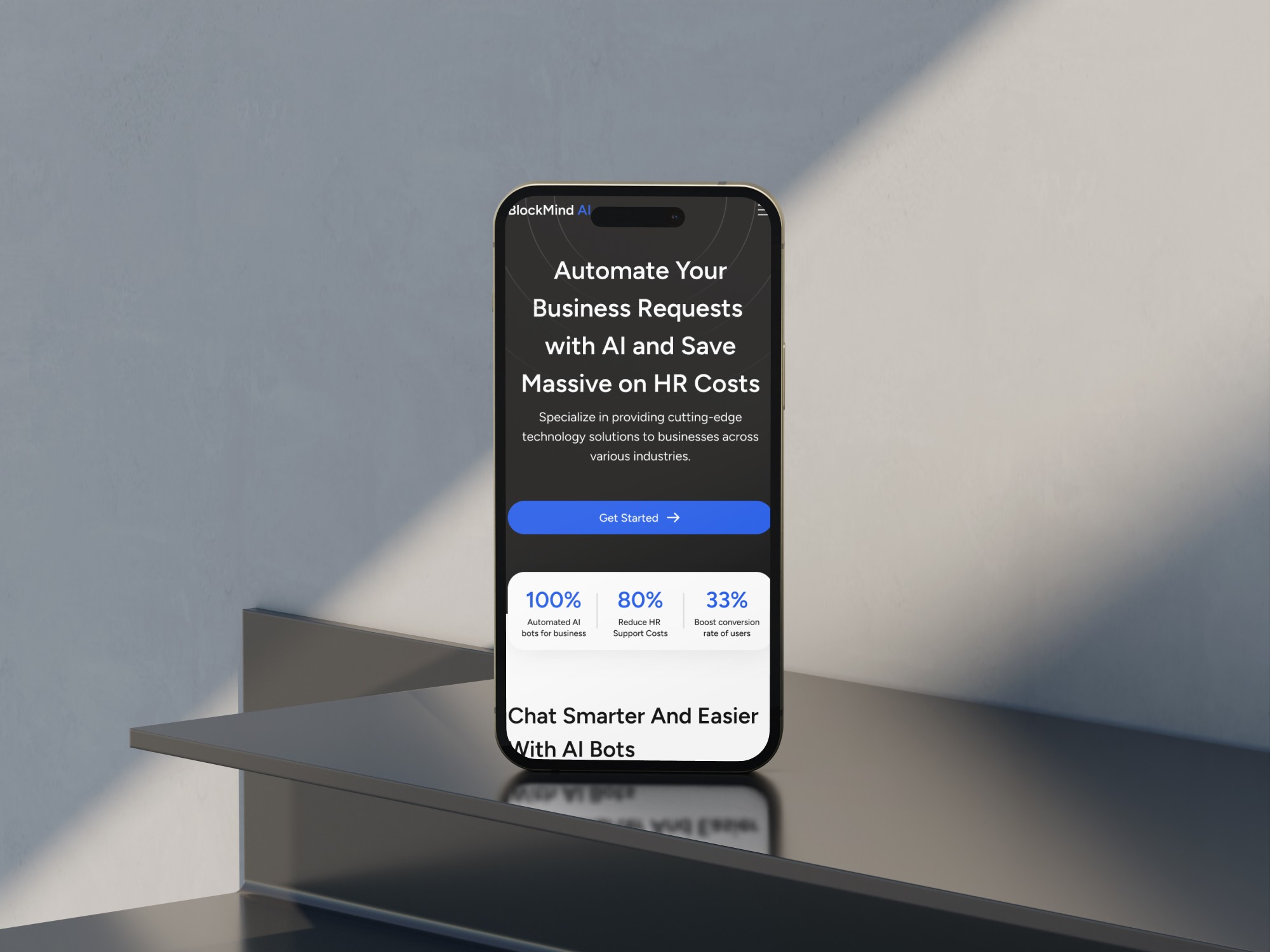


Let’s talk with us
Contact SideFixers today, and let's start the conversation about transforming your ideas into extraordinary digital experiences.
Contact
Site designed and built by SideFixers.
Copyright © 2025 SideFixers. All rights reserved.
Technologies We Use:

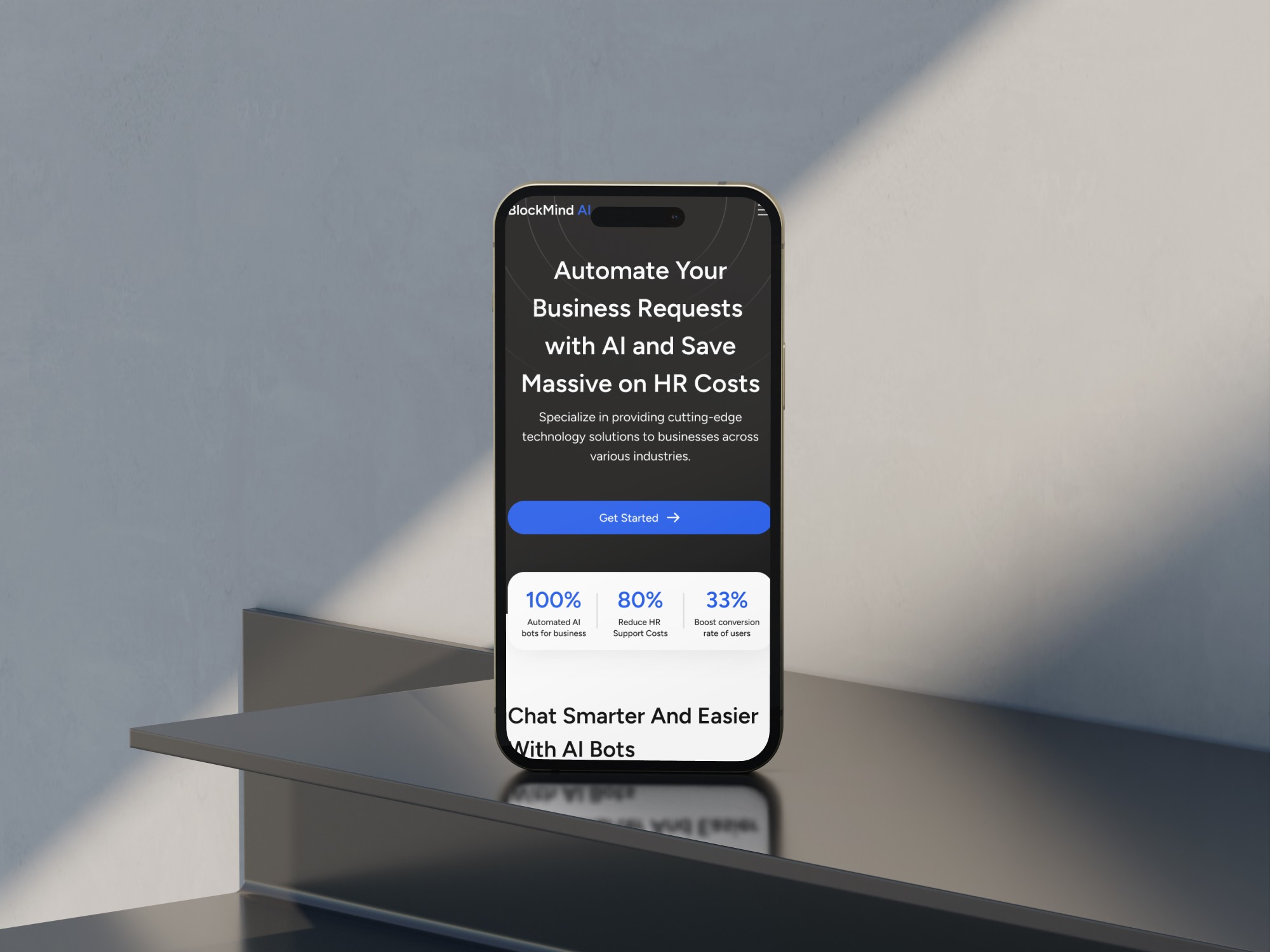


Let’s talk with us
Contact SideFixers today, and let's start the conversation about transforming your ideas into extraordinary digital experiences.
Contact
Site designed and built by SideFixers.
Copyright © 2025 SideFixers. All rights reserved.
Technologies We Use:

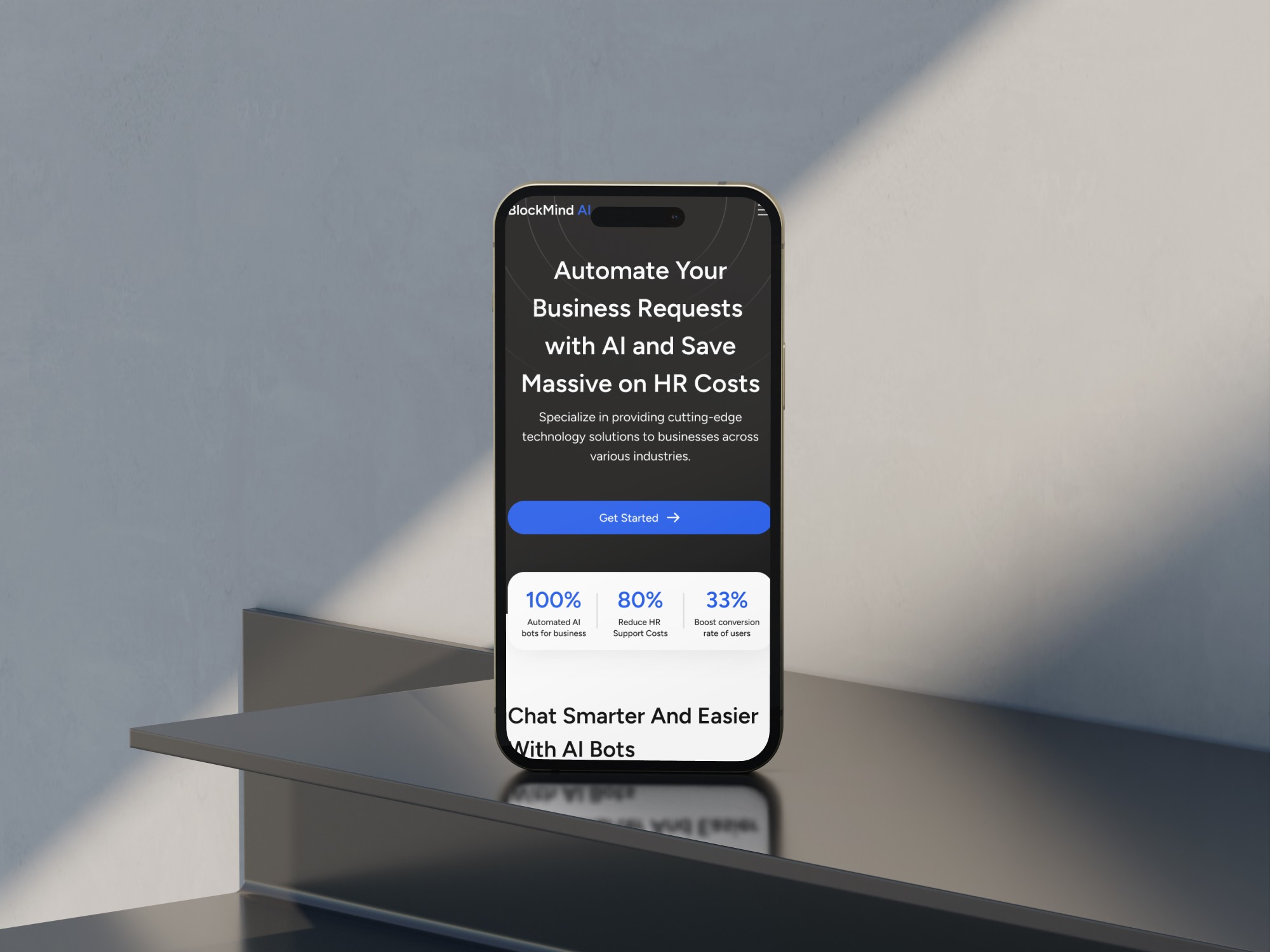


Let’s talk with us
Contact SideFixers today, and let's start the conversation about transforming your ideas into extraordinary digital experiences.
Contact
Site designed and built by SideFixers.
Copyright © 2025 SideFixers. All rights reserved.

Branding
/
Vraj Patel
In today’s world, sustainability is more than just a trend—it's a movement that's reshaping industries and consumer behavior alike. As environmental awareness continues to grow, companies are increasingly seeking ways to align their brand identities with eco-friendly values. This shift has given rise to "green branding," where businesses design their brand identities to reflect a commitment to sustainability. But how can companies create a brand that truly resonates with eco-conscious consumers? Let’s dive into the essentials of green branding and explore how to design an eco-friendly brand identity that stands out.
Understanding Green Branding
Green branding is the practice of creating a brand identity that emphasizes sustainability, ethical practices, and environmental responsibility. It goes beyond using green colors or nature-inspired imagery—it's about integrating sustainability into the core values and operations of a company. Green branding communicates a company’s commitment to the planet, making it a key differentiator in a market where consumers are increasingly looking for brands that align with their values.
Key Elements of Eco-Friendly Brand Identities
1. Visual Identity:
The visual aspects of a brand, including the logo, color palette, and packaging, play a significant role in conveying eco-friendliness. Colors like green, earthy tones, and natural textures can evoke a sense of nature and sustainability. However, it’s crucial to ensure that these elements are more than just superficial. For instance, using sustainable materials for packaging or creating a logo that symbolizes environmental consciousness can reinforce a brand’s green commitment.
2. Brand Messaging:
Authenticity is at the heart of green branding. Consumers are quick to spot greenwashing—where a company falsely claims to be environmentally friendly—so it’s important that brand messaging is transparent and genuine. Brands should communicate their sustainability initiatives, ethical sourcing, and environmental impact in a clear and honest way. This can be done through storytelling, where the brand shares its journey towards becoming more sustainable, highlighting both achievements and challenges.
3. Sustainability Certifications and Symbols:
Incorporating recognized sustainability certifications into the brand identity adds credibility. Certifications like Fair Trade, USDA Organic, or Carbon Neutral signal to consumers that the brand’s eco-friendly claims are backed by third-party verification. These symbols can be prominently featured on packaging, in marketing materials, and on the brand’s website to build trust and reinforce the company’s commitment to sustainability.
Case Studies: Brands Doing Green Right
Let’s look at a few brands that have successfully embraced green branding:
Patagonia: Known for its commitment to environmental activism, Patagonia’s brand identity is deeply rooted in sustainability. From using recycled materials in their products to pledging 1% of sales to environmental causes, Patagonia has built a brand that not only promotes sustainability but actively engages in it.
Seventh Generation: This household product company has made sustainability its core mission. Their branding focuses on transparency, from the ingredients in their products to their commitment to plant-based and biodegradable materials. The company’s name itself is a nod to the Iroquois philosophy of considering the impact of decisions on the next seven generations.
Challenges in Green Branding
Green branding isn’t without its challenges. One of the most significant risks is greenwashing, where a brand exaggerates or fabricates its environmental efforts. This can lead to a loss of consumer trust and can be difficult to recover from. Additionally, sourcing sustainable materials can be more costly and logistically complex, which can pose challenges for companies looking to scale their eco-friendly efforts.
Steps to Create an Eco-Friendly Brand Identity
1. Conduct a Sustainability Audit:
Start by evaluating your company’s current environmental impact. Identify areas where you can improve, whether it's reducing waste, sourcing sustainable materials, or improving energy efficiency.
2. Engage Stakeholders:
Involve employees, customers, and suppliers in your green branding efforts. Their insights and support can help ensure that your sustainability initiatives are authentic and impactful.
3. Design with Sustainability in Mind:
When developing your brand’s visual identity, consider the environmental impact of your design choices. Use recycled materials for packaging, opt for eco-friendly inks, and explore ways to minimize waste in your production process.
The Future of Green Branding
As technology advances, new opportunities for green branding are emerging. For example, blockchain technology can be used to enhance supply chain transparency, allowing consumers to trace the journey of a product from raw materials to finished goods. Additionally, as more consumers prioritize sustainability, we can expect to see a continued shift towards brands that not only talk the talk but walk the walk when it comes to environmental responsibility.
Conclusion
Green branding is more than just a marketing strategy—it’s a commitment to creating a better future for the planet. By designing eco-friendly brand identities, companies can connect with consumers on a deeper level, building trust and loyalty. As the demand for sustainable products continues to rise, now is the perfect time for brands to embrace green branding and make a meaningful impact on the world.

Branding
/
Vraj Patel
In today’s world, sustainability is more than just a trend—it's a movement that's reshaping industries and consumer behavior alike. As environmental awareness continues to grow, companies are increasingly seeking ways to align their brand identities with eco-friendly values. This shift has given rise to "green branding," where businesses design their brand identities to reflect a commitment to sustainability. But how can companies create a brand that truly resonates with eco-conscious consumers? Let’s dive into the essentials of green branding and explore how to design an eco-friendly brand identity that stands out.
Understanding Green Branding
Green branding is the practice of creating a brand identity that emphasizes sustainability, ethical practices, and environmental responsibility. It goes beyond using green colors or nature-inspired imagery—it's about integrating sustainability into the core values and operations of a company. Green branding communicates a company’s commitment to the planet, making it a key differentiator in a market where consumers are increasingly looking for brands that align with their values.
Key Elements of Eco-Friendly Brand Identities
1. Visual Identity:
The visual aspects of a brand, including the logo, color palette, and packaging, play a significant role in conveying eco-friendliness. Colors like green, earthy tones, and natural textures can evoke a sense of nature and sustainability. However, it’s crucial to ensure that these elements are more than just superficial. For instance, using sustainable materials for packaging or creating a logo that symbolizes environmental consciousness can reinforce a brand’s green commitment.
2. Brand Messaging:
Authenticity is at the heart of green branding. Consumers are quick to spot greenwashing—where a company falsely claims to be environmentally friendly—so it’s important that brand messaging is transparent and genuine. Brands should communicate their sustainability initiatives, ethical sourcing, and environmental impact in a clear and honest way. This can be done through storytelling, where the brand shares its journey towards becoming more sustainable, highlighting both achievements and challenges.
3. Sustainability Certifications and Symbols:
Incorporating recognized sustainability certifications into the brand identity adds credibility. Certifications like Fair Trade, USDA Organic, or Carbon Neutral signal to consumers that the brand’s eco-friendly claims are backed by third-party verification. These symbols can be prominently featured on packaging, in marketing materials, and on the brand’s website to build trust and reinforce the company’s commitment to sustainability.
Case Studies: Brands Doing Green Right
Let’s look at a few brands that have successfully embraced green branding:
Patagonia: Known for its commitment to environmental activism, Patagonia’s brand identity is deeply rooted in sustainability. From using recycled materials in their products to pledging 1% of sales to environmental causes, Patagonia has built a brand that not only promotes sustainability but actively engages in it.
Seventh Generation: This household product company has made sustainability its core mission. Their branding focuses on transparency, from the ingredients in their products to their commitment to plant-based and biodegradable materials. The company’s name itself is a nod to the Iroquois philosophy of considering the impact of decisions on the next seven generations.
Challenges in Green Branding
Green branding isn’t without its challenges. One of the most significant risks is greenwashing, where a brand exaggerates or fabricates its environmental efforts. This can lead to a loss of consumer trust and can be difficult to recover from. Additionally, sourcing sustainable materials can be more costly and logistically complex, which can pose challenges for companies looking to scale their eco-friendly efforts.
Steps to Create an Eco-Friendly Brand Identity
1. Conduct a Sustainability Audit:
Start by evaluating your company’s current environmental impact. Identify areas where you can improve, whether it's reducing waste, sourcing sustainable materials, or improving energy efficiency.
2. Engage Stakeholders:
Involve employees, customers, and suppliers in your green branding efforts. Their insights and support can help ensure that your sustainability initiatives are authentic and impactful.
3. Design with Sustainability in Mind:
When developing your brand’s visual identity, consider the environmental impact of your design choices. Use recycled materials for packaging, opt for eco-friendly inks, and explore ways to minimize waste in your production process.
The Future of Green Branding
As technology advances, new opportunities for green branding are emerging. For example, blockchain technology can be used to enhance supply chain transparency, allowing consumers to trace the journey of a product from raw materials to finished goods. Additionally, as more consumers prioritize sustainability, we can expect to see a continued shift towards brands that not only talk the talk but walk the walk when it comes to environmental responsibility.
Conclusion
Green branding is more than just a marketing strategy—it’s a commitment to creating a better future for the planet. By designing eco-friendly brand identities, companies can connect with consumers on a deeper level, building trust and loyalty. As the demand for sustainable products continues to rise, now is the perfect time for brands to embrace green branding and make a meaningful impact on the world.

Branding
/
Vraj Patel
In today’s world, sustainability is more than just a trend—it's a movement that's reshaping industries and consumer behavior alike. As environmental awareness continues to grow, companies are increasingly seeking ways to align their brand identities with eco-friendly values. This shift has given rise to "green branding," where businesses design their brand identities to reflect a commitment to sustainability. But how can companies create a brand that truly resonates with eco-conscious consumers? Let’s dive into the essentials of green branding and explore how to design an eco-friendly brand identity that stands out.
Understanding Green Branding
Green branding is the practice of creating a brand identity that emphasizes sustainability, ethical practices, and environmental responsibility. It goes beyond using green colors or nature-inspired imagery—it's about integrating sustainability into the core values and operations of a company. Green branding communicates a company’s commitment to the planet, making it a key differentiator in a market where consumers are increasingly looking for brands that align with their values.
Key Elements of Eco-Friendly Brand Identities
1. Visual Identity:
The visual aspects of a brand, including the logo, color palette, and packaging, play a significant role in conveying eco-friendliness. Colors like green, earthy tones, and natural textures can evoke a sense of nature and sustainability. However, it’s crucial to ensure that these elements are more than just superficial. For instance, using sustainable materials for packaging or creating a logo that symbolizes environmental consciousness can reinforce a brand’s green commitment.
2. Brand Messaging:
Authenticity is at the heart of green branding. Consumers are quick to spot greenwashing—where a company falsely claims to be environmentally friendly—so it’s important that brand messaging is transparent and genuine. Brands should communicate their sustainability initiatives, ethical sourcing, and environmental impact in a clear and honest way. This can be done through storytelling, where the brand shares its journey towards becoming more sustainable, highlighting both achievements and challenges.
3. Sustainability Certifications and Symbols:
Incorporating recognized sustainability certifications into the brand identity adds credibility. Certifications like Fair Trade, USDA Organic, or Carbon Neutral signal to consumers that the brand’s eco-friendly claims are backed by third-party verification. These symbols can be prominently featured on packaging, in marketing materials, and on the brand’s website to build trust and reinforce the company’s commitment to sustainability.
Case Studies: Brands Doing Green Right
Let’s look at a few brands that have successfully embraced green branding:
Patagonia: Known for its commitment to environmental activism, Patagonia’s brand identity is deeply rooted in sustainability. From using recycled materials in their products to pledging 1% of sales to environmental causes, Patagonia has built a brand that not only promotes sustainability but actively engages in it.
Seventh Generation: This household product company has made sustainability its core mission. Their branding focuses on transparency, from the ingredients in their products to their commitment to plant-based and biodegradable materials. The company’s name itself is a nod to the Iroquois philosophy of considering the impact of decisions on the next seven generations.
Challenges in Green Branding
Green branding isn’t without its challenges. One of the most significant risks is greenwashing, where a brand exaggerates or fabricates its environmental efforts. This can lead to a loss of consumer trust and can be difficult to recover from. Additionally, sourcing sustainable materials can be more costly and logistically complex, which can pose challenges for companies looking to scale their eco-friendly efforts.
Steps to Create an Eco-Friendly Brand Identity
1. Conduct a Sustainability Audit:
Start by evaluating your company’s current environmental impact. Identify areas where you can improve, whether it's reducing waste, sourcing sustainable materials, or improving energy efficiency.
2. Engage Stakeholders:
Involve employees, customers, and suppliers in your green branding efforts. Their insights and support can help ensure that your sustainability initiatives are authentic and impactful.
3. Design with Sustainability in Mind:
When developing your brand’s visual identity, consider the environmental impact of your design choices. Use recycled materials for packaging, opt for eco-friendly inks, and explore ways to minimize waste in your production process.
The Future of Green Branding
As technology advances, new opportunities for green branding are emerging. For example, blockchain technology can be used to enhance supply chain transparency, allowing consumers to trace the journey of a product from raw materials to finished goods. Additionally, as more consumers prioritize sustainability, we can expect to see a continued shift towards brands that not only talk the talk but walk the walk when it comes to environmental responsibility.
Conclusion
Green branding is more than just a marketing strategy—it’s a commitment to creating a better future for the planet. By designing eco-friendly brand identities, companies can connect with consumers on a deeper level, building trust and loyalty. As the demand for sustainable products continues to rise, now is the perfect time for brands to embrace green branding and make a meaningful impact on the world.

Development
/
Vraj Patel
In today's fast-paced digital world, building a professional website no longer requires deep technical knowledge. Thanks to no-code website builders, anyone can create beautiful, functional websites in a matter of hours. Whether you're a freelancer, a small business owner, or a startup, these platforms offer a wide range of tools to help you get online quickly and easily. Here are the top 10 no-code website builders to consider in September 2024.
1. Framer
Framer continues to shine as one of the most robust no-code website builders, particularly for designers who want pixel-perfect control over their websites. Originally a prototyping tool, Framer has evolved into a full-fledged website builder with smooth animations, interactive components, and seamless collaboration features.
Free Plan: Build up to 3 websites with 1,000 visitors per month.
Paid Plans: The Mini plan starts at $5/month, offering a custom domain and the same visitor limit. For higher traffic and features like CMS collections and code embeds, plans such as Basic ($15/month) and Pro ($30/month) are available.
Why Choose Framer?
Framer’s combination of design-focused too and advanced interactivity makes it ideal for designers who want to focus on the details. If you're familiar with Figma, you'll find Framer's environment intuitive and powerful.
Webflow offers the flexibility of a traditional development environment with the simplicity of a visual builder. It allows users to build custom websites without touching a single line of code, but it also provides an open door to custom coding for those who want to fine-tune their designs.
Free Plan: Start with up to two projects, but with Webflow branding.
Paid Plans: Pricing starts at $14/month for the Basic plan, which includes a custom domain. More advanced plans like CMS ($23/month) offer dynamic content capabilities, making it suitable for blogs, portfolios, and content-rich websites.
Why Choose Webflow?
Webflow is perfect for designers and agencies that need more advanced features, particularly around content management and responsive design. It’s also ideal for those who want to take advantage of custom code later down the line.
Wix Studio offers everything users love about Wix, but with additional design freedom and control over layouts. This tool is great for those who appreciate Wix’s ease of use but require more flexibility when creating complex websites.
Free Plan: Comes with Wix branding and subdomains.
Paid Plans: Start at $16/month, which includes a custom domain and more storage space. Business and e-commerce plans start at $27/month, ideal for companies needing a robust online store .
Why Choose Wix Studio?
Wix Studio offers an intuitive user experience while also providing the ability to create highly customized sites. It's an excellent balance between ease of use and design freedom.
Squarespace remains one of the most popular website builders due to its sleek templates and comprehensive set of features. It’s especially well-suited for creatives looking to showcase portfolios or for small businesses in need of e-commerce features.
Free Plan: Not available, but you can try Squarespace with a 14-day free trial.
Paid Plans: Start at $16/month for personal sites, with higher plans (starting at $23/month) offering advanced e-commerce capabilities .
Why Choose Squarespace?
Squarespace excels in aesthetic appeal, making it the platform of choice for designers, photographers, and creative professionals. Its templates are some of the most beautifully designed in the market, and the platform also provides strong blogging tools.
From the makers of Wix, Editor X offers the next level of website creation for designers and agencies. With **full CSS grid layout control** and advanced responsiveness, it's designed for creating intricate, pixel-perfect websites without the hassle of manual coding.
Free Plan: Build sites with Editor X branding and a Wix subdomain.
Paid Plans: Start at $22/month, including custom domains, expanded bandwidth, and increased storage .
Why Choose Editor X?
For users who want total design control, especially regarding responsiveness and layout precision, Editor X is the top choice. Its powerful tools and flexibility make it ideal for design agencies and developers who need high-level customization.
6. Carrd
Carrd is known for its simplicity and is one of the most cost-effective solutions for creating single-page websites. Ideal for landing pages, portfolios, and online resumes, Carrd’s intuitive interface and minimalistic approach make website building fast and easy.
Free Plan: Build up to three one-page sites with Carrd branding.
Paid Plans: Start at $9/year for custom domains and additional features like form integrations .
Why Choose Carrd?
If you need to build a simple, one-page site quickly and affordably, Carrd is the perfect solution. It’s also an excellent option for portfolios, landing pages, or simple product pages.
Bubble stands out as one of the most powerful no-code platforms, particularly for building complex, dynamic web apps without coding. Whether you're developing a SaaS product, marketplace, or social network, Bubble provides the tools to handle it.
Free Plan: Allows building web apps with limited functionality and Bubble branding.
Paid Plans: Start at $29/month, unlocking custom domains and more advanced app features .
Why Choose Bubble?
For users building **dynamic, interactive web applications** with heavy functionality—like databases, user accounts, and integrations—Bubble is the clear winner. Its flexibility allows for creating virtually any kind of web app without needing technical expertise.
8. Weebly
Weebly, now part of the Square ecosystem, is an easy-to-use builder particularly suited for small businesses looking to combine website creation with simple e-commerce options. It’s intuitive and offers seamless integration with Square’s payment system.
Free Plan: Build websites with Weebly branding and subdomains.
Paid Plans: Start at $12/month for custom domains and expanded storage .
Why Choose Weebly?
For small businesses needing a simple and affordable solution that integrates with Square for payments, Weebly is an ideal choice. It's user-friendly and great for beginners.
9. Tilda
Tilda is a builder focused on storytelling and content-driven websites. It offers a modular block system, allowing you to create long-form content with ease. It's popular with designers and marketers looking to combine beautiful visuals with informative content.
Free Plan: Build one website with Tilda branding.
Paid Plans: Start at $15/month for custom domains and advanced features like more storage and page analytics .
Why Choose Tilda?
Tilda is the best platform for users who need to create **long-form, storytelling websites**, such as blogs, portfolios, or educational sites. Its simple yet effective tools allow for creating engaging and interactive pages.
Zyro is a budget-friendly option for individuals and small businesses looking to build websites quickly. With AI-driven tools that assist in content creation and design, Zyro simplifies the process without sacrificing quality.
Free Plan: Includes Zyro branding and a subdomain.
Paid Plans: Start at $2.90/month, making it one of the most affordable platforms on the list .
Why Choose Zyro?
For users on a tight budget or those looking to get a site up fast, Zyro offers a streamlined, cost-effective solution. It’s a great option for beginners looking for an easy-to-use platform that doesn’t compromise on features.
Conclusion
Every no-code website builder on this list offers a free plan, allowing you to test their tools before committing to a paid subscription. Each platform caters to different needs, from simple portfolios to complex web apps, so be sure to choose one that fits your vision and goals. Paid plans start as low as $2.90/month, offering more advanced features like custom domains, increased storage, and dynamic content.
Pick the right tool, and start building your online presence today!

Development
/
Vraj Patel
In today's fast-paced digital world, building a professional website no longer requires deep technical knowledge. Thanks to no-code website builders, anyone can create beautiful, functional websites in a matter of hours. Whether you're a freelancer, a small business owner, or a startup, these platforms offer a wide range of tools to help you get online quickly and easily. Here are the top 10 no-code website builders to consider in September 2024.
1. Framer
Framer continues to shine as one of the most robust no-code website builders, particularly for designers who want pixel-perfect control over their websites. Originally a prototyping tool, Framer has evolved into a full-fledged website builder with smooth animations, interactive components, and seamless collaboration features.
Free Plan: Build up to 3 websites with 1,000 visitors per month.
Paid Plans: The Mini plan starts at $5/month, offering a custom domain and the same visitor limit. For higher traffic and features like CMS collections and code embeds, plans such as Basic ($15/month) and Pro ($30/month) are available.
Why Choose Framer?
Framer’s combination of design-focused too and advanced interactivity makes it ideal for designers who want to focus on the details. If you're familiar with Figma, you'll find Framer's environment intuitive and powerful.
Webflow offers the flexibility of a traditional development environment with the simplicity of a visual builder. It allows users to build custom websites without touching a single line of code, but it also provides an open door to custom coding for those who want to fine-tune their designs.
Free Plan: Start with up to two projects, but with Webflow branding.
Paid Plans: Pricing starts at $14/month for the Basic plan, which includes a custom domain. More advanced plans like CMS ($23/month) offer dynamic content capabilities, making it suitable for blogs, portfolios, and content-rich websites.
Why Choose Webflow?
Webflow is perfect for designers and agencies that need more advanced features, particularly around content management and responsive design. It’s also ideal for those who want to take advantage of custom code later down the line.
Wix Studio offers everything users love about Wix, but with additional design freedom and control over layouts. This tool is great for those who appreciate Wix’s ease of use but require more flexibility when creating complex websites.
Free Plan: Comes with Wix branding and subdomains.
Paid Plans: Start at $16/month, which includes a custom domain and more storage space. Business and e-commerce plans start at $27/month, ideal for companies needing a robust online store .
Why Choose Wix Studio?
Wix Studio offers an intuitive user experience while also providing the ability to create highly customized sites. It's an excellent balance between ease of use and design freedom.
Squarespace remains one of the most popular website builders due to its sleek templates and comprehensive set of features. It’s especially well-suited for creatives looking to showcase portfolios or for small businesses in need of e-commerce features.
Free Plan: Not available, but you can try Squarespace with a 14-day free trial.
Paid Plans: Start at $16/month for personal sites, with higher plans (starting at $23/month) offering advanced e-commerce capabilities .
Why Choose Squarespace?
Squarespace excels in aesthetic appeal, making it the platform of choice for designers, photographers, and creative professionals. Its templates are some of the most beautifully designed in the market, and the platform also provides strong blogging tools.
From the makers of Wix, Editor X offers the next level of website creation for designers and agencies. With **full CSS grid layout control** and advanced responsiveness, it's designed for creating intricate, pixel-perfect websites without the hassle of manual coding.
Free Plan: Build sites with Editor X branding and a Wix subdomain.
Paid Plans: Start at $22/month, including custom domains, expanded bandwidth, and increased storage .
Why Choose Editor X?
For users who want total design control, especially regarding responsiveness and layout precision, Editor X is the top choice. Its powerful tools and flexibility make it ideal for design agencies and developers who need high-level customization.
6. Carrd
Carrd is known for its simplicity and is one of the most cost-effective solutions for creating single-page websites. Ideal for landing pages, portfolios, and online resumes, Carrd’s intuitive interface and minimalistic approach make website building fast and easy.
Free Plan: Build up to three one-page sites with Carrd branding.
Paid Plans: Start at $9/year for custom domains and additional features like form integrations .
Why Choose Carrd?
If you need to build a simple, one-page site quickly and affordably, Carrd is the perfect solution. It’s also an excellent option for portfolios, landing pages, or simple product pages.
Bubble stands out as one of the most powerful no-code platforms, particularly for building complex, dynamic web apps without coding. Whether you're developing a SaaS product, marketplace, or social network, Bubble provides the tools to handle it.
Free Plan: Allows building web apps with limited functionality and Bubble branding.
Paid Plans: Start at $29/month, unlocking custom domains and more advanced app features .
Why Choose Bubble?
For users building **dynamic, interactive web applications** with heavy functionality—like databases, user accounts, and integrations—Bubble is the clear winner. Its flexibility allows for creating virtually any kind of web app without needing technical expertise.
8. Weebly
Weebly, now part of the Square ecosystem, is an easy-to-use builder particularly suited for small businesses looking to combine website creation with simple e-commerce options. It’s intuitive and offers seamless integration with Square’s payment system.
Free Plan: Build websites with Weebly branding and subdomains.
Paid Plans: Start at $12/month for custom domains and expanded storage .
Why Choose Weebly?
For small businesses needing a simple and affordable solution that integrates with Square for payments, Weebly is an ideal choice. It's user-friendly and great for beginners.
9. Tilda
Tilda is a builder focused on storytelling and content-driven websites. It offers a modular block system, allowing you to create long-form content with ease. It's popular with designers and marketers looking to combine beautiful visuals with informative content.
Free Plan: Build one website with Tilda branding.
Paid Plans: Start at $15/month for custom domains and advanced features like more storage and page analytics .
Why Choose Tilda?
Tilda is the best platform for users who need to create **long-form, storytelling websites**, such as blogs, portfolios, or educational sites. Its simple yet effective tools allow for creating engaging and interactive pages.
Zyro is a budget-friendly option for individuals and small businesses looking to build websites quickly. With AI-driven tools that assist in content creation and design, Zyro simplifies the process without sacrificing quality.
Free Plan: Includes Zyro branding and a subdomain.
Paid Plans: Start at $2.90/month, making it one of the most affordable platforms on the list .
Why Choose Zyro?
For users on a tight budget or those looking to get a site up fast, Zyro offers a streamlined, cost-effective solution. It’s a great option for beginners looking for an easy-to-use platform that doesn’t compromise on features.
Conclusion
Every no-code website builder on this list offers a free plan, allowing you to test their tools before committing to a paid subscription. Each platform caters to different needs, from simple portfolios to complex web apps, so be sure to choose one that fits your vision and goals. Paid plans start as low as $2.90/month, offering more advanced features like custom domains, increased storage, and dynamic content.
Pick the right tool, and start building your online presence today!

Development
/
Vraj Patel
In today's fast-paced digital world, building a professional website no longer requires deep technical knowledge. Thanks to no-code website builders, anyone can create beautiful, functional websites in a matter of hours. Whether you're a freelancer, a small business owner, or a startup, these platforms offer a wide range of tools to help you get online quickly and easily. Here are the top 10 no-code website builders to consider in September 2024.
1. Framer
Framer continues to shine as one of the most robust no-code website builders, particularly for designers who want pixel-perfect control over their websites. Originally a prototyping tool, Framer has evolved into a full-fledged website builder with smooth animations, interactive components, and seamless collaboration features.
Free Plan: Build up to 3 websites with 1,000 visitors per month.
Paid Plans: The Mini plan starts at $5/month, offering a custom domain and the same visitor limit. For higher traffic and features like CMS collections and code embeds, plans such as Basic ($15/month) and Pro ($30/month) are available.
Why Choose Framer?
Framer’s combination of design-focused too and advanced interactivity makes it ideal for designers who want to focus on the details. If you're familiar with Figma, you'll find Framer's environment intuitive and powerful.
Webflow offers the flexibility of a traditional development environment with the simplicity of a visual builder. It allows users to build custom websites without touching a single line of code, but it also provides an open door to custom coding for those who want to fine-tune their designs.
Free Plan: Start with up to two projects, but with Webflow branding.
Paid Plans: Pricing starts at $14/month for the Basic plan, which includes a custom domain. More advanced plans like CMS ($23/month) offer dynamic content capabilities, making it suitable for blogs, portfolios, and content-rich websites.
Why Choose Webflow?
Webflow is perfect for designers and agencies that need more advanced features, particularly around content management and responsive design. It’s also ideal for those who want to take advantage of custom code later down the line.
Wix Studio offers everything users love about Wix, but with additional design freedom and control over layouts. This tool is great for those who appreciate Wix’s ease of use but require more flexibility when creating complex websites.
Free Plan: Comes with Wix branding and subdomains.
Paid Plans: Start at $16/month, which includes a custom domain and more storage space. Business and e-commerce plans start at $27/month, ideal for companies needing a robust online store .
Why Choose Wix Studio?
Wix Studio offers an intuitive user experience while also providing the ability to create highly customized sites. It's an excellent balance between ease of use and design freedom.
Squarespace remains one of the most popular website builders due to its sleek templates and comprehensive set of features. It’s especially well-suited for creatives looking to showcase portfolios or for small businesses in need of e-commerce features.
Free Plan: Not available, but you can try Squarespace with a 14-day free trial.
Paid Plans: Start at $16/month for personal sites, with higher plans (starting at $23/month) offering advanced e-commerce capabilities .
Why Choose Squarespace?
Squarespace excels in aesthetic appeal, making it the platform of choice for designers, photographers, and creative professionals. Its templates are some of the most beautifully designed in the market, and the platform also provides strong blogging tools.
From the makers of Wix, Editor X offers the next level of website creation for designers and agencies. With **full CSS grid layout control** and advanced responsiveness, it's designed for creating intricate, pixel-perfect websites without the hassle of manual coding.
Free Plan: Build sites with Editor X branding and a Wix subdomain.
Paid Plans: Start at $22/month, including custom domains, expanded bandwidth, and increased storage .
Why Choose Editor X?
For users who want total design control, especially regarding responsiveness and layout precision, Editor X is the top choice. Its powerful tools and flexibility make it ideal for design agencies and developers who need high-level customization.
6. Carrd
Carrd is known for its simplicity and is one of the most cost-effective solutions for creating single-page websites. Ideal for landing pages, portfolios, and online resumes, Carrd’s intuitive interface and minimalistic approach make website building fast and easy.
Free Plan: Build up to three one-page sites with Carrd branding.
Paid Plans: Start at $9/year for custom domains and additional features like form integrations .
Why Choose Carrd?
If you need to build a simple, one-page site quickly and affordably, Carrd is the perfect solution. It’s also an excellent option for portfolios, landing pages, or simple product pages.
Bubble stands out as one of the most powerful no-code platforms, particularly for building complex, dynamic web apps without coding. Whether you're developing a SaaS product, marketplace, or social network, Bubble provides the tools to handle it.
Free Plan: Allows building web apps with limited functionality and Bubble branding.
Paid Plans: Start at $29/month, unlocking custom domains and more advanced app features .
Why Choose Bubble?
For users building **dynamic, interactive web applications** with heavy functionality—like databases, user accounts, and integrations—Bubble is the clear winner. Its flexibility allows for creating virtually any kind of web app without needing technical expertise.
8. Weebly
Weebly, now part of the Square ecosystem, is an easy-to-use builder particularly suited for small businesses looking to combine website creation with simple e-commerce options. It’s intuitive and offers seamless integration with Square’s payment system.
Free Plan: Build websites with Weebly branding and subdomains.
Paid Plans: Start at $12/month for custom domains and expanded storage .
Why Choose Weebly?
For small businesses needing a simple and affordable solution that integrates with Square for payments, Weebly is an ideal choice. It's user-friendly and great for beginners.
9. Tilda
Tilda is a builder focused on storytelling and content-driven websites. It offers a modular block system, allowing you to create long-form content with ease. It's popular with designers and marketers looking to combine beautiful visuals with informative content.
Free Plan: Build one website with Tilda branding.
Paid Plans: Start at $15/month for custom domains and advanced features like more storage and page analytics .
Why Choose Tilda?
Tilda is the best platform for users who need to create **long-form, storytelling websites**, such as blogs, portfolios, or educational sites. Its simple yet effective tools allow for creating engaging and interactive pages.
Zyro is a budget-friendly option for individuals and small businesses looking to build websites quickly. With AI-driven tools that assist in content creation and design, Zyro simplifies the process without sacrificing quality.
Free Plan: Includes Zyro branding and a subdomain.
Paid Plans: Start at $2.90/month, making it one of the most affordable platforms on the list .
Why Choose Zyro?
For users on a tight budget or those looking to get a site up fast, Zyro offers a streamlined, cost-effective solution. It’s a great option for beginners looking for an easy-to-use platform that doesn’t compromise on features.
Conclusion
Every no-code website builder on this list offers a free plan, allowing you to test their tools before committing to a paid subscription. Each platform caters to different needs, from simple portfolios to complex web apps, so be sure to choose one that fits your vision and goals. Paid plans start as low as $2.90/month, offering more advanced features like custom domains, increased storage, and dynamic content.
Pick the right tool, and start building your online presence today!





